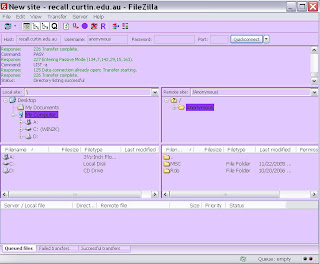Here we are provided with a few readings discussing "information ecology" and are asked to reflect on the following questions regarding the metaphor of the "ecology":
- how might the metaphor of an ‘ecology’ impact on the way you think about, understand or use the Internet?
- how are the concepts ‘information’ and ‘communication’ understood within the framework of an ‘information ecology’?
- why don’t we talk of a ‘communication ecology’?
The idea of "ecology" when speaking of the internet is an interesting one. If we first consider the definition of the word ecology, the way the internet has evolved along with the way pepople use it can in fact be related to as an ecology.
The internet is made up of various communities, whether it be social communities or our own NET 11 community, these communities are ever changing. Ecology depends on shared knowledge to aid in evolution, take our little community as an example; many of us have a varying degree of expertise or knowledge in a particular area. To enable our other classmates to understand our own individual strengths, it is vital that the information be shared amongst those less knowledable than yourself. By providing the knowledge you have, it enables others to expand on their own skills and knowledge, thereby, eventually leading to that knowledge being added to as well as passed along to yet more members of the community.
This passing of knowledge allows new users to adapt more easily to how they understand the internet, and perhaps, down the track add to or develop new ways of internet use or information. Within our Net 11 community there are many people who are knowledable or have expertise in the area of web page design or html, css etc. With their knowledge being passed on to the rest of us, we are better able to understand how coding and web page design works. Without expertise, but more importantly, shared knowledge, the internet as an ecology would not exist. It would be unable to evolve without the contribution and implementation of new ideas. As I related to in my concepts assignment, updates are vital in protecting your computer from Malware etc. Security programs and anti-virus software etc, would not be able to be improved upon unless there were new viruses etc to protect our computers from, so in other words, the more malicious the virus, the better able we are to come up with a superior protection service.
From this we can determine that information is ever changing, although the information is passed on via communication, it is not the communication that changes, rather the way we communicate, whether it be by phone, face to face, e-mail etc, it is the technology and the iformation which evolves which is why I think we do not refer to communication as an ecology.